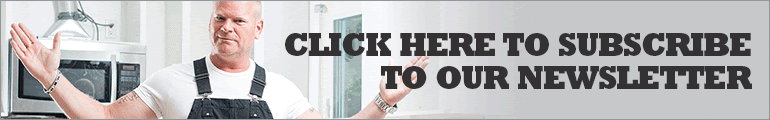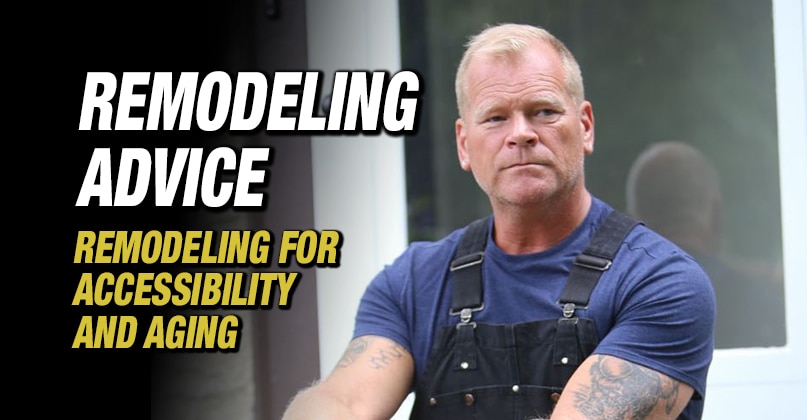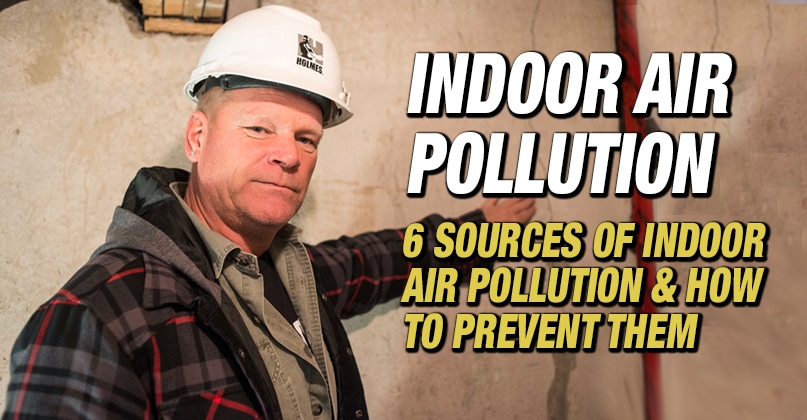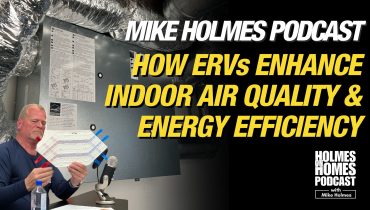I love my kitchen but it’s not large so it gets messy fast – add two growing young daughters, a husband and a cat – you have to stay organized....

A Complete Guide To Building A Smart Home
By Mike Holmes
Mike’s Advice / Buying & Selling Your Home
Monday, March 27th, 2023 @ 12:52pm
How To Build A Smart Home System
I love smart homes! With a smart home, you can keep tabs on everything, stay connected to your home when you’re away, and even manage your energy consumption. In a recent survey, 79% of Canadian homeowners said they were aware of smart home technology, and 78% said they thought it could help them use less energy.
Today’s homebuyers are embracing smart technology and incorporating it into their homes. New home builders are incorporating smart technology and building smarter homes. It looks like smart technology is here to stay, so how can homeowners build a smart home?

Noah’s house from Holmes Family Rescue season 1 incorporated a number of smart features including Swidget controls, Ciot invisacook, smart controls, and more.
Here’s your ultimate home renovation guide to building a smart home.
What Is A Smart Home?
A smart home is an automated home that gives homeowners the ability to control lights, appliances, thermostats, and other equipment and devices remotely by using their smartphones, tablets and computers via a wireless or hardwired connection. When an appliance is linked to a central hub, it can be configured or operated remotely or function independently depending on input from sensors that monitor temperature, light levels, or activity.
What Are the Benefits of Having a Smart Home?
I’m a big fan of smart homes because to me it means comfort and convenience. It’s also a way to stay connected to your home even when you are away. Smart homes allow you to automate certain everyday tasks like controlling your home’s temperature and humidity levels, switching your lights on and off, opening and shutting your blinds, and even switching on your inground sprinklers according to the weather.
Greater security and energy efficiency are also made possible by linked, remote-controlled equipment. Even your home appliances can be timed including the coffee maker, lighting, and washing machine. The main goal of a smart home is really to increase comfort and quality of life in your house —especially if you plan to age in place or have mobility issues.

Noah’s home featuring Savaria Elevator from Holmes Family Rescue Season 1
RELATED:
What Are the Key Components of a Smart Home?
What’s great about smart homes is that it allows homeowners to create custom ambiance and moods through lighting for example, and centralize all their mechanics, including heating and cooling, entertainment, sound systems, and security. All this while being energy efficient. Not to mention, automated sensors can detect gas, and water leaks with auto shut-offs to minimize damage.

Smart Home Trends and Codes to note from Eaton. Download The Full Infographic From Eaton Here.
Essentials Devices for Your Smart Home
When building a smart home, there are a few things that you should have, like a portable smart speaker, perhaps some smart plugs and smart lights and maybe a smart thermostat. Most homeowners have at least one smart TV, a video doorbell/camera and a smart smoke detector.
Here’s what else you can consider including in your home:
- Smart Security
- Smart Door Locks
- Smart Light Bulb
- Wi-Fi Light Dimmers and Switches
- Swidget smart air control sensors
- Smart Thermostat
- Smart Breakers
- Smart Cooktops
Security – Most Important Component of a Smart Home
To me, I would say security is the most important element of any smart house. When a serious emergency comes up, such as a fire or break-in, a security system is there to keep you safe. But an effective security system goes further than that and technology can be incorporated into every aspect of your home.
Some things to consider:
- How complex a system is required and can you expand the system?
- Do you want indoor and outdoor cameras and where do you want them located?
- Should you get motion-sensor cameras?
- Is there an alarm feature?
- Video features are almost standard now
- Will you require additional storage and battery backup?
Smart Locks
Smart locks replace the need for keys – which means no more fumbling or trying to remember if you locked up when you rushed out the door. You can lock and unlock your door right from your phone, without having to be anywhere near your home. I love the smart locks by Schlage – they look great and work perfectly with your smartphone and app, allowing you to monitor who can access your home, with a personalized code. We install them on all our homeowner projects.
I have Schlage smart locks on both my garages so it’s easy for me to keep track of who is coming and going into my garage and borrowing my tools (my kids), and it’s easy for me to check to make sure all is locked up via my phone.
Another great feature coming out this year with the Schlage Encode Plus is compatibility with Apple Keys. You can lock and unlock your door simply with your Apple Watch or by touching your phone to the lock. The lock also works with a number of smart home systems, including Apple HomeKit, Amazon Alexa, and Google Assistant. With the ability to control this lock with your voice, phone, or wristwatch, in my opinion, this is one of the most flexible and user-friendly smart locks available.
RELATED:
Smart Security
Burglars are wary of properties with visible security cameras because they act as a deterrent and dissuade property damage from happening. That’s why home security camera systems are excellent for home protection.
The market for home security cameras is always growing, making it simpler than ever to keep a watch on your house. WiFi-connected streaming video cameras let you monitor activities while you’re away by sending alerts, video snippets, and live video feeds to your smartphone.
Some systems are connected to a light feature, which includes spotlights and floodlights. These devices use Wi-Fi to connect to your home network and allow you to control them with your phone, and in some cases, your voice.
You may recall me recently discussing a fan that arrived at my home wanting to verify it was me she had been speaking to via social media. She was surprised when she heard my voice through my security system even though I was on my boat! These types of security systems are very helpful and allow you to monitor your home even without being actually at home. To find out more check out the Holmes on Homes Podcast.
Smart Doorbell is a Video Doorbell
I think smart doorbells are great, I have one installed in my own home. It integrates with a smart home automation system to show real-time video from your front door and can “ring or notify” a smartphone or other device in your house —how great is that.
It’s important to note that, most smart doorbells come with built-in cameras, making a “smart doorbell” and “video doorbell” almost interchangeable. This provides homeowners with convenience and security features for any entry door.
How To Integrate Smart Lighting Into Your Home
We are way past the days of plugging a manual timer to control when your lights come on and off. With smart lighting, you can access everything remotely and change the times they turn on. You can even go room by room if you like. Not to mention, having the lights turned on and off while you’re away on vacation can be a great deterrent to any would-be thieves in the neighbourhood.
And speaking of smart lights – if you haven’t yet made the switch to LED bulbs, make the change. When we’re talking about smart energy consumption, LED is the way to go.
Smart Light Switches
Just like traditional light bulbs, traditional light switches can be replaced with smart ones. You may remotely or using voice assistants turn the switch on and off after you connect it to your home’s wifi network. Your light bulbs don’t need to be smart lights, they just need to be the lights connected to that switch.
I love working with Eaton products, and their Wi-Fi voice-controlled dimmers are a game-changer for anyone with children, mobility challenges, or who just intends to age in place and make this their lifelong home. With a smart speaker integrated inside the dimmer, these smart voice dimmers with Alexa Built-In allow homeowners to easily manage lights and make use of voice assistance from a single device.
The best part is that Alexa voice control may be readily installed throughout the house to provide the best voice command experience, without the need for a standalone home device.
WiFi Plugs
Smart plugs are power receptacles that plug into conventional electrical outlets and are integrated into your smart home network. An electrical outlet that plugs into a smart plug allows you to control whatever you plug into it from an app on your smartphone or with your voice using a virtual assistant.
The Eaton Wifi Smart Duplex receptacle works with Alexa and requires no hub. LED indicators confirm proper installation and are customizable with: on/off, pre-set timing, dimming, and light control from two to three or more locations.
Pro Tip:
When it comes to electrical it’s important to always hire a Licensed Electrician (LEC) business. They’ll be able to do the job right the first time, and file for the needed permits or notifications of work with your local electrical authority. To find a licensed electrician near you visit: myhome.eaton.com or if you are in Ontario, Canada visit findacontractor.esasafe.com
Smart Systems To Measure And Control Your Energy Consumption
Thermostats and other smart home equipment are very efficient because they can change their settings automatically to meet changing energy requirements. Additionally, they can spot inefficiencies to reduce wasteful power, water, and gas usage. By running your house on smart technologies, you may drastically increase your home’s energy efficiency and minimize your energy consumption and bills.
Smart Thermostat
The majority of smart thermostats on the market enable you fully regulate the heating, cooling, and ventilation in your house remotely; some even show your energy usage in real time. Some of the newest smart thermostats can also lower the temperature when you leave the house to conserve energy by using geo-fencing technology —how cool is that.
They’ll even begin to keep track of your routines and habits, gradually raising the temperature (perhaps at the end of your workday) so that you always enter a home that is comfortable. These smart thermostats can help you reduce your annual energy use, which translates into more energy savings.

New Schluter®-DITRA-Heat Smart Thermostat installed on one of our projects.
If you have heated floors, Schluter’s new smart thermostat for their Ditra-Heat systems allows you to even regulate the temperature of your heated floors. It has a modern, mirror-finished appearance, and third-party integration with well-known home assistants making it simple to integrate your floor warming into the features of your smart home.
It’s also Wi-Fi enabled which allows for quick, remote access to control the temperature directly from the Schluter Smart Thermostat app. Not to mention you can adjust the temperature, set schedules, and even monitor your energy consumption all from your phone.
Smart Breakers
Eaton just came out with new smart breakers, which are designed to improve the security and efficiency of your home’s electrical system. They are fantastic.

I had a chance to see how the Eaton smart breakers work to measure and show your energy usage at the International Builder Show this year.
The capacity of this breaker to track the energy use of your house is its biggest advantage. As a result, you can monitor how much energy your appliances consume and identify places where you may save costs on your bills. Moreover, to further lower your energy costs, you can remotely turn off particular circuits that supply electricity to non-essential equipment. Love that!
Automated HVAC Systems
If you have a smart thermostat, as covered above, you can easily control your HVAC system to set it at a specific temperature or on a schedule to better manage your energy usage and create a comfortable living environment. But I love how HVAC companies have taken this a step further creating smarter, more innovative systems that are more energy efficient.
The new Bosch IDS Light is certainly one of the new innovative systems I’m excited about. Heat Pumps are great because they’re able to both heat and cool your home, but the IDS Light takes it a step further as it self-adjusts to deliver the ultimate comfort with a consistent room temperature. Its boosted compressor speed allows for quicker, smoother, and more efficient heating and cooling, with a modulating inverter system.
It also combines the standard efficiency BOVA15 outdoor unit with our BVA15 fixed-speed air handler. And it’s good for the pocketbook!
Swidget Controls Integrated Into Your Light Switches
I was recently introduced to Swidget smart controls. These smart switch inserts are simply inserted into your existing light switches and serve a variety of purposes like serving as a security camera or controlling your indoor air quality which I think is brilliant. It can also talk directly to specific products in your home, like a Panasonic Ventilation System for example, and help to detect moisture and will automatically turn on your system when required.

Checking out the Swidget insert we installed on one of our projects for Holmes Family Rescue.
You hopped in the shower but forgot to switch on the exhaust fan. No issue! Temperature and humidity sensors are included into the Swidget smart controls. Without your input, it’s able to actually turn the fan on (or off). They can also identify harmful elements in your air (like VOCs). Once it detects unhealthy air it automatically connects with and controls Panasonic’s ventilation systems, enabling it to eliminate any pollutants, allergens and bad odours. In other words, you can breathe clean, pure air 365 days a year.
RELATED:
Essential Tips To Improve Indoor Air Quality In Your Home
Smart Cooktops
One of the coolest smart appliances I’ve installed recently is the Invisacook by CIOT. It’s incredible. The Invisacook technology transforms your kitchen countertop into an invisible induction cooktop!
How does it work? The Invisacook is installed under your countertop, and with cutting-edge technology that safely heats through the surface to create a cooking surface. With an intuitive sensor and auto shut-off function, the cooktop cooks faster than conventional gas and electric stovetops and is also safer. Here’s another cool feature. The Invisiacook top Includes Wifi and BlueTooth functionality so you can control your burners from anywhere in the house, with an app on your phone.

We installed the Invisiacook countertop from Ciot in Noah’s house on Season 1 of Holmes Family Rescue.
What’s The First Step In Building Your Smart Home
Most homeowners have some sort of smart technology in their homes. Some homeowners go all out and purchase sensors, smart lamps, security cameras, speakers, entertainment units and more – all connected to a hub that enables them to connect and communicate with their system via voice control or their smartphone.
But let’s face it, going this route will take a significant amount of time and financial commitment. And for some, it’s simply too much and not required. If your needs and objectives are straightforward, a few simple, reasonably priced gadgets can provide the majority of the advantages a high-end smart home offers, and on a much more modest budget.
Make a List of Needs and Wants for Your Smart Home
Most of us have some relationship with an AI, or Artificial Assistant, like Alexa or Google, but a smart home can go beyond this, from pure convenience to essential security, from locking the front door and adjusting the heating or cooling from the cottage, to alerting you of a water leak to vacuuming your floors – smart devices can help keep us organized and manage our homes better.
The best way to start making your home a smart home is to make a list of what and where you would like to install some automation.
Here are some things you should consider before investing in any smart home system:
- Take stock of your current devices
- Evaluate your desired future devices
- Go green, save green
- Access your smart home blueprint
- Are you looking to have a hub or hubless system
- Consider your installation options
- Future proof your investment (with compatibility)
- Make your house safe
Check out this EATON e-BOOK – THE SMART CONSUMER’S GUIDE TO SMART HOME CONSIDERATIONS
Set up a Budget for Your Smart Home
Technology isn’t cheap, so that’s where creating a list of your needs is a good first step. However, according to recent stats, nearly 28% of Canadian homes have some sort of smart home technology and by 2025 that percentage will increase to nearly 48%. The current average cost of smart home automation technology is $676.00 and can go all the way up to $15,000.00 or more!
How To Build Your Smart Home
I would always suggest starting out small when building a smart home. Choose a couple of devices or items that will make your life more convenient, like a smart doorbell, smart speaker, smart TV and voice command remote. You can also invest in some smart lights and plugs, and a smart lock working your way up to a more robust system.
Install Smart Home Devices
Many of the devices available will connect to your smartphone via an app, so installation is pretty straightforward. The most important thing is to have a system (bandwidth) that is powerful enough to power all your devices.
Create Routines
A smart home allows you to create routines that make your life more convenient. Here are a couple of examples:
If you like to cook or have a family to cook for consider creating a routine that includes voice-activating your tablet to open up to your recipes. You can also have it turn on the lights in the kitchen and maybe play some background music.
Another routine could be triggering a sensor to switch on the lights when you arrive home. It could also adjust your thermostat and switch on your TV as you enter your living room. You can even program your lights to dim once the TV switches on so you can enjoy your movie night. How cool is that!
How about a wake-up routine? You can have your smart home system wake you up with gentle music and automatically open up your blinds. You can also buy a smart coffee maker and program it to turn on at a particular time so you’re ready to go in the morning. Even getting your weather and traffic updates —that’s an automated routine.
Again, start out with some simple routines and work your way up. Hey, I’m not as techy as some but I’m getting to understand it and it’s so cool!
Are Smart Homes Safe?
No matter how much new technology benefits our lives and homes, it also comes with some disadvantages. New technology requires faster internet speeds, wider bandwidths, and the need for more storage —this comes with a cost. A smart home that relies heavily on your internet brings a higher risk of control. Here are a couple of tips to ensure a smarter, safer home.
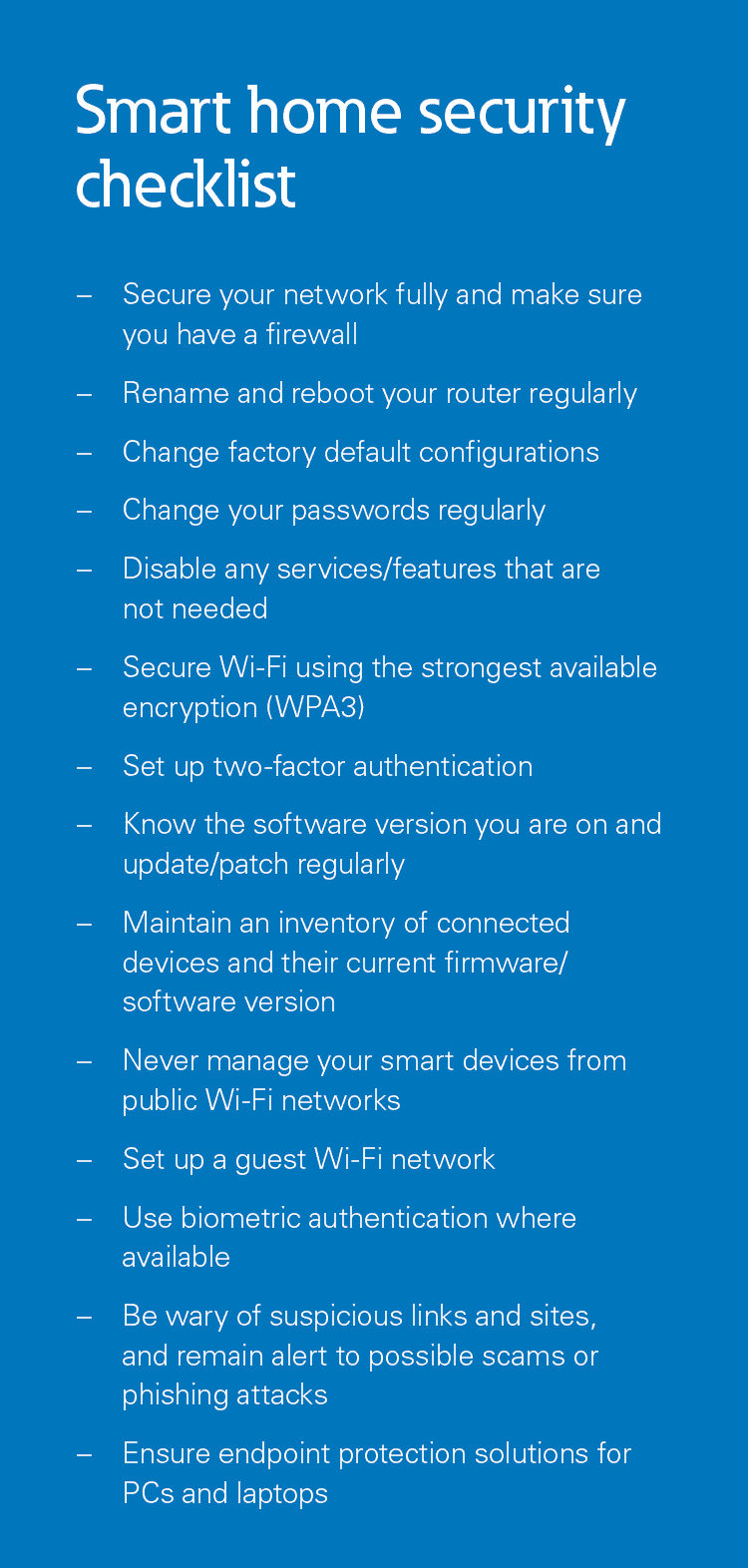
Smart Home Cybersecurity Checklist. Get The Full Cybersecurity Guide From Eaton.
If your internet goes down, your devices won’t work unless you have a backup power source, like a generator. It’s also important to note that not all technology is compatible with one another. Keep this in mind when designing your smart home. Finally, with the increased demand for electrical power will likely create more power surges, so protect your equipment and devices and invest in whole-home surge protection.
RELATED:
Integrating smart technology into your home will provide convenience, peace of mind, and cost savings. Remember, designing a system that is right for you and your family will involve lots of research, asking lots of questions, and connecting with the right professionals. The important thing is that it’s done right the first time. This is a big investment that you’ll want to protect.
READ NEXT:
The Ultimate Reno Guide: Top 9 Home Improvement Products In 2023