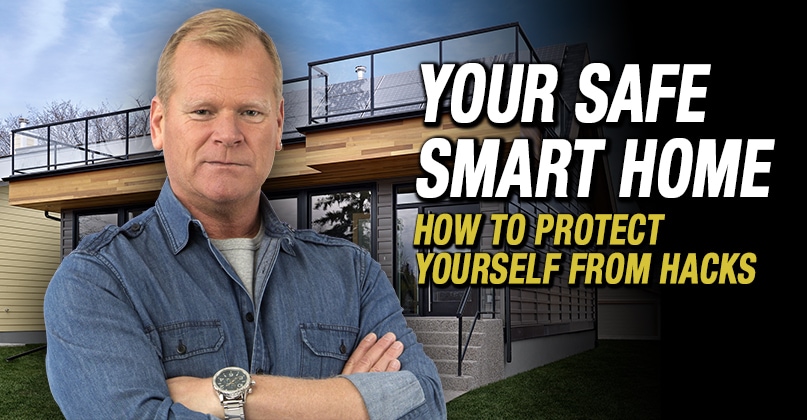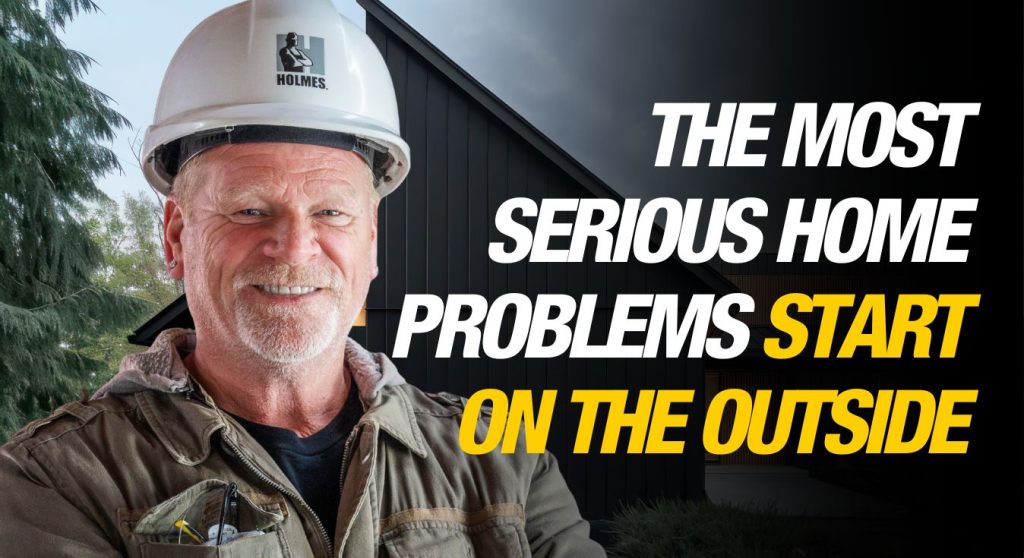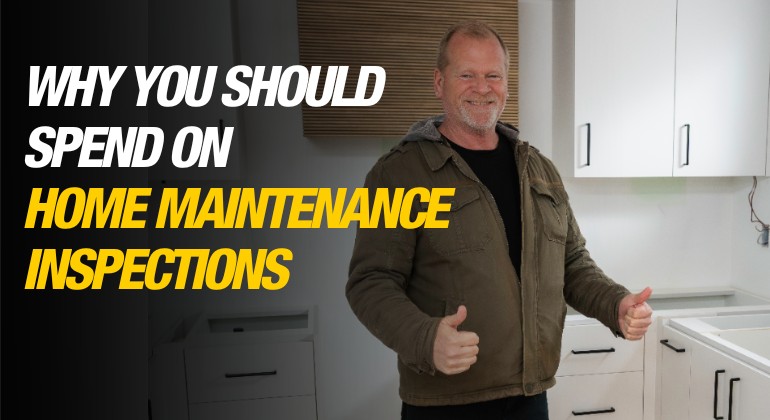I love exploring new technology—especially when it genuinely improves how we work in construction—and I recently came across one that truly impressed me, iGUIDE by Planitar Inc. In my...
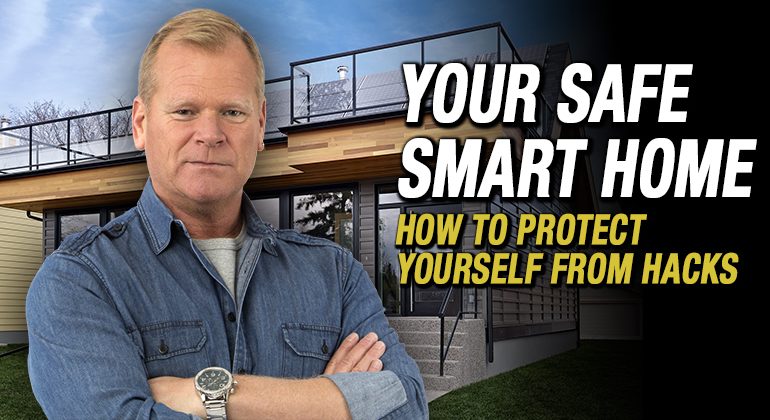
Your Safe Smart Home: Protecting Yourself from Hacks
By Mike Holmes
Mike’s Advice / Home Safety & Maintenance
Tuesday, May 11th, 2021 @ 10:02am
How to Protect Your Smart Home from Hacks
To me, a smart home means convenience. I love that I can access most systems that run my home directly from my phone. From my locks, to my lights, my security system – heck, even my water fountain can all be controlled by a few taps on my phone.
I love the convenience it’s brought to my personal life as well as my job sites. There’s a reason I’ve been talking about this stuff for a few years now – and that’s because I’ve seen how valuable they can be – and they’re products that I completely trust.
Smart Locks Mean Security
We’ve been using smart locks on our sites and in our homes for a few years. For me on the job site, I like being able to monitor when my subtrades show up and activate their digital keys. It shows me if they’re people who follow their word. I like it when someone says they’re going to show up on the job site at nine am, and I see their digital key was activated at ten to nine.
For moms like Sherry, when she welcomed Cali to the family, she had people stopping by all the time to drop off gifts and meet her. If Sherry couldn’t always be there, she could provide a digital key to her guests to drop off a package, and revoke their keys when the job was done.
If you have a cottage or other unit that you offer for short-term rentals, smart locks are a great addition to the property. You’ll be able to provide your renters with a temporary digital key for the length of their stay. Once they’ve left, you can revoke their access and ensure that they remembered to lock the door after they left.

I even have them installed on my garage so I always know when one of the kids comes by to “borrow” one of dad’s tools.
When installed properly, a smart lock is generally safe against hacking – and it will be just as secure as any traditional lock. When paired with other door security items like a good deadbolt (which Schlage Canada locks provide) and kick plate – that door is going to stand strong.
Smart locks integrate with your home security system for added peace of mind. In the Schlage smart locks that I install on my sites, there is a built-in alarm as well so if someone is trying to enter by hacking away at the lock, the alarm will go off.
RELATED:
Did you know that door hardware products are rated on Security, Durability and Finish? Most Schlage locks receive a AAA, which means they have received the best rating possible. More about the rating system here.
Other Features of a Smart Home
Of course, your smart home can be so much more than just a way to lock and unlock your door. Depending on how much tech you get, you can control almost all major functions of your home directly from your phone.
- Thermostats – smart thermostats earn your habits so that they can more efficiently heat your home, without wasting excess energy
- Appliances – smart appliances like refrigerators, washers, and dryers can help you make more efficient decisions with your energy usage
- Lights – smart lights can allow you to set your lights to turn on and off, even when you’re out of the house for extended periods to make it look like you’re still home.
What I love about the smart home revolution is that it provides more equal access to a lot of features of the home.
What do I mean by that? Well, as we age, we may come to rely on mobility devices like wheelchairs and walkers, and we can’t as easily hit a light switch in an awkward area over a countertop, or as easily reach the buttons on our washers and dryers.
When we can control these functions via phone or tablet, it helps keep them as usable as possible, even if our accessibility needs change.
This is an important consideration for us to make if we want to continue to live in our homes as long as we can.
READ NEXT:
Smart Homes & Smart Home Security
Every time I talk about smart homes, I hear from a few of you, concerned about the potential danger of a smart home and its vulnerability to hackers. I actually love getting these questions because it shows that you’re thinking beyond the lipstick and mascara and thinking about how your home functions as a whole.
Some things to consider when it comes to cybersecurity include:
- Recognize that small vulnerabilities can spark drastic consequences
- Secure your home network
- Be educated, aware and diligent
- Protect every device
- Understand the threats that are out there
- Buy from reputable sources and follow all vendor recommendations
- Be aware that hackers wear a variety of hats
- Remain vigilant
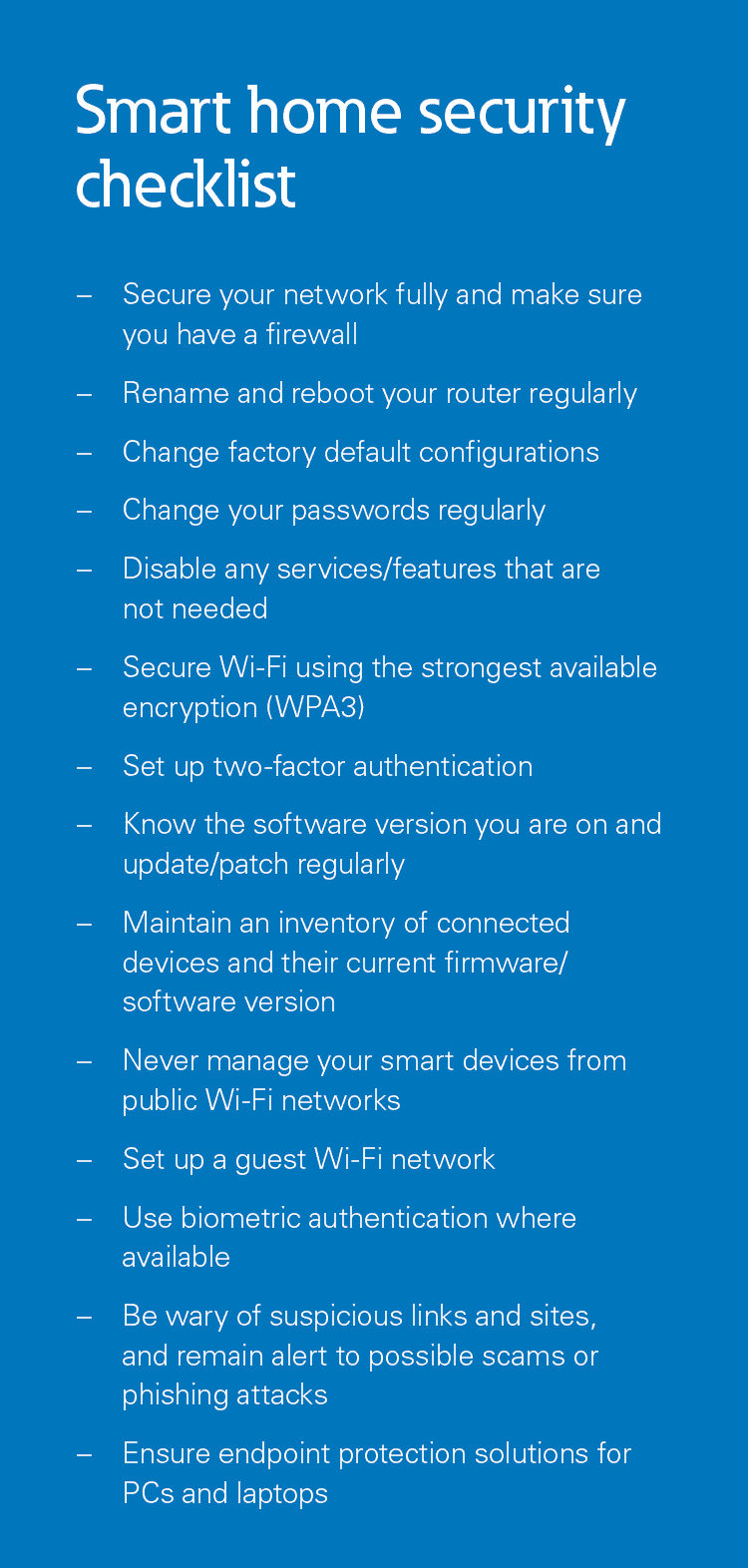
Smart Home Cybersecurity Checklist. Get The Full Cybersecurity Guide From Eaton.
Here are also a few things you can do as a homeowner to protect your wifi network.
Change Your Settings
Here’s the number one thing that you should do to secure your router – and so many homeowners DON’T do this! It’s simple – change the default settings on your router, especially your password. When you leave the defaults in, it becomes much easier for a hacker to guess the credentials that you need to log in.
When the router name is left as default, it’s easier for hackers to determine who manufactured your router. If they’re already familiar with its weak points, they can find a way to gain access. So change the name to something else – and don’t include your address or unit number.
This is your chance to come up with a punny router name – and who doesn’t love that? (Mine is Drop the LAN Hammer).
Change your default password – and take that a step further and change it often. I’ve read that experts recommend changing it every 3 months. The password should incorporate uppercase and lowercase letters, as well as numbers and symbols. Write it down and put it on the fridge or a message board in your home so your guests can access the wifi – but nobody else can.
So to recap – when you buy a new router make sure you’ve done the following:
- Change the name of your router
- Change the default password
- Update the password every 3 months
A Place of Its Own
Where the router lives in its home can actually make a difference in its security. Granted, it needs to be in an accessible spot so that if any problems occur, you can easily access and reset it.
But if that’s in a big open area near the front door, you could actually be making your network more vulnerable to attack. If you can, reroute the router so it lives in the middle of the home. This will help provide an equal connection throughout the home, an important step as we become more dependent on this technology. It can also keep your signal from spilling out too far on your property where it may be more vulnerable.
Set It and Forget It
One major feature of wifi security is allowing known devices to connect to your network, but keeping out the suspicious ones.
Your router probably has a firewall, but it may not be activated. This is a security protocol that can either allow or block devices based on its own security rules. Open up your router settings to ensure the firewall is turned on – and while you’re in there, turn off remote access. Remote access means that you can connect to your router’s privacy settings even if not connected to your wifi network.
Most routers have a variety of functions that you will almost certainly never use. Make sure to disable all services that you don’t require to prevent unwanted inbound traffic.
Once you’ve got all your tech and toys hooked up to your wifi network, you can actively hide the network from other devices. Any gadgets that are already connected will stay online. However, anyone else won’t be able to detect your wifi network from their device. When you buy some new gear, you can temporarily make the network public to connect it, then rehide it.

Once you’ve made the effort to protect your home against hacks, your smart home isn’t just convenient, it’s safe.
I understand that some people are a little wary of installing too much smart technology in their homes. I credit my kids for helping pull me into this generation. Now that I’m on board with all this smart technology, I love it.
Take some precautions with your wifi network and you can eliminate a lot of basic security issues. I really believe this smart home automation stuff is something we’re going to see more and more of. A good place to start would be by adding a smart lock to your home or garage.
READ NEXT: